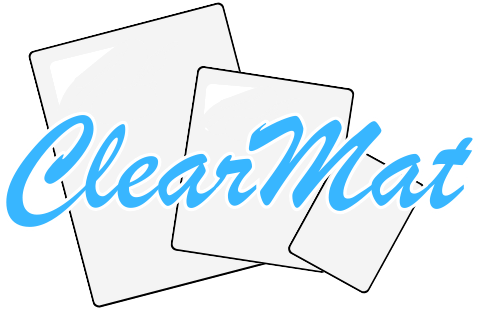Instructions for installation, maintenance, and removal of ClearMat products.
Installing Your ClearMat Product
- Make sure your countertop, desk, or table is clean and dried before installation
- Remove the packaging and carefully peel the plastic backing off the mat
- Firmly press the mat on the surface to avoid bubbles and use a squeegee or a credit card to smooth out the edges
Maintaining Your ClearMat Product
- Wipe down your cutting mat every time you use it with water and a little bit of dish soap to keep it clean for the next use
- Avoid serrated knives such as steak and bread knives
Removing Your ClearMat Product After Installation
- With a spray bottle filled with water, carefully lift the corner of the mat and spray it with water
- Keep spraying underneath the mat as you pull to help remove the adhesive from the countertop until the mat has been pulled off
Note: Once removed, the mat won’t stick as well the second time. It can be thrown in the dishwasher to clean, but washing your mat in the dishwasher will completely remove the adhesive surface, after which the mat can only be used as a normal cutting mat or mouse pad.